- Home
- TAMAGO Labs.
- RICOH TAMAGO ParaPara
RICOH TAMAGO ParaPara
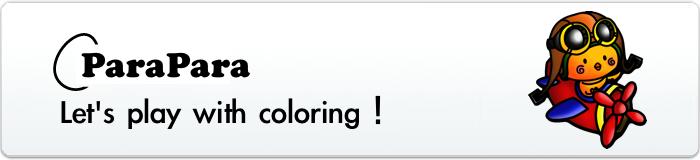
Characters are going to jump out of the paper!
Nurie ParaPara (RICOH TAMAGO ParaPara) is a picture coloring app which runs on iPhone and iPad.First, coloring a picture and take a photo of the paper with this app, the characters you put colors on are going to jump out of the paper and play in iPhone and iPad.This app enables you to have more fun with picture coloring and new experience of picture coloring!*Only prescribed characters are available in this app.

More fun on iPhone and iPad!
Characters move differently according to the coloring, as if they are real.You can play with them by feeding snacks or caress their head.

Create cutoff animation! (Flip book)
After you played on iPhone/iPad, you can print them out and crate cutoff animation with 48 cuts.This app provides not only picture coloring but also intellectual education with scissors and clips.

Hardware/Software Requirements/Limitations
Requirements and limitations on this application are as follows:
Requirements
| Hardware / OS | Hardware: Apple new iPad / iPad2 / iPhone4S / iPhone4 / iPod touch 4the generationOS: iOS 5.1 / 6.0 *NO GUARANTEE TO WORK BEFORE iOS 5.0 (UNABLE TO INASTALL) |
|---|---|
| Network | No network connections are required, except printing out sheets/cutoff animations |
| Picture sheet | Prescribed templates are already set in iPhone/iPad. |
| Supported printer | A remotely attached printer (e.g. AirPrint/ Direct print printer) is required. |
Limitations
|
If you have any problems using this application, Please contact us at:
