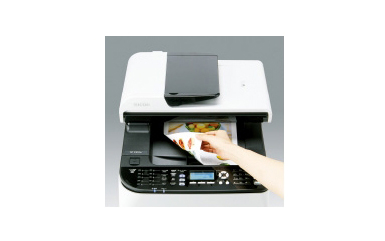RICOH SP C250 series - Multifunction Printer(Print / Copy / Scan / FAX)
Colour Printer
A4 laser colour printer designed for professionals workgroups, combining quality colour and reliability.
The compact body features full functionality, including wireless LAN connection, automatic two-sided output, and more. It also supports printing from smart devices and will provide strong support for your work in diverse business scenes.
A4 laser colour printer designed for professionals workgroups, combining quality colour and reliability.
The compact body features full functionality, including wireless LAN connection, automatic two-sided output, and more. It also supports printing from smart devices and will provide strong support for your work in diverse business scenes.

Vibrant colour for all communications
With high-definition output up to 2,400 × 600 dpi equivalent, you can beautifully print photographs and graphics to produce high-quality colour documents such as leaflets and menus.
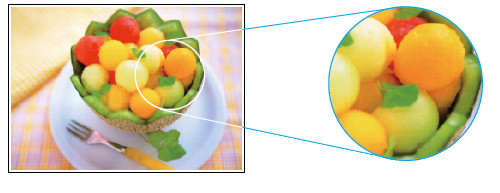
Rich colour and crisp text with oil-less toner
The adoption of oil-less toner reduces discoloration and prevents blurring even when using line markers. You can print with beautiful and stable image quality.
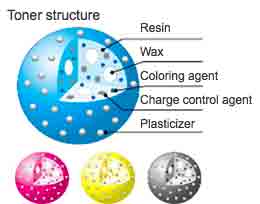

Compact enough to fit in small spaces
The compactness is achieved by its miniaturized photoconductor and the compact layout of cartridges.
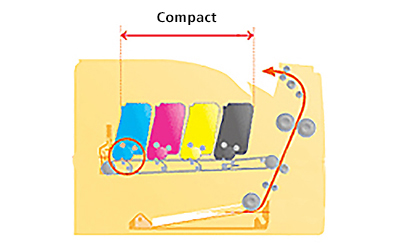
Thanks to their compact size, these printers can squeeze in anywhere, so you can get the most out of your office space. With their stylish design, they’re the perfect fit for today’s office décor.





Higher printing speed achieved with tandem printing system
Each of the four colour toners has photoreceptors, and the tandem printing system makes it possible to almost simultaneously apply the four colour toners to the transfer belt. This enables the acceleration of printing speed.
In addition, the realization of a simple and short paper path minimizes paper jams for piece of mind in use.
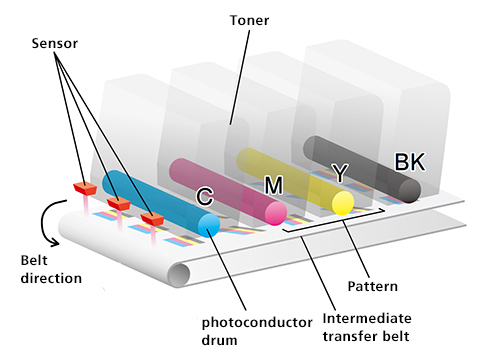
Automatic image position adjustment function
The pattern written on the intermediate transfer belt is checked using three sensors. Image position errors are detected and corrected all at once. In addition, high image quality is achieved by using an original algorithm to adjust magnification.
Print from smart devices
Supporting Ricoh Smart Device Print&Scan, these printers can be used remotely with iPad®, iPhone®, Android™ smart devices. Files on a smartphone or tablet can be printed out directly.
Locked Print is supported; so it helps to use in your offices even where high-level security required.
(Only for SP C252DN/SP C252SF)

Large Paper Capacity for high productivity
With the optional 500-sheet Paper Feed Unit, you can increase paper supply to 751 sheets keeping the footprint—making it ideal for small offices where space is limited.
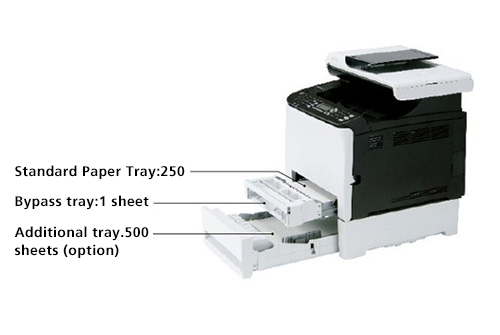
Front-opening design makes it easy to replenish paper and perform other everyday operations
These printers are designed to open from the front for toner replacement and paper replenishment. In the unlikely event of a paper jam, you simply open the front panel and remove the jammed paper by hand.

With all-in-one cartridges, in which the toner and the imaging unit are combined to form a single unit, toner replacement is quicker and easier.
Movable scanner unit makes paper easy to remove
If the paper ejected by copier, printer, or fax output is difficult to remove, you can make it easier to get to by sliding the scanner unit on top.
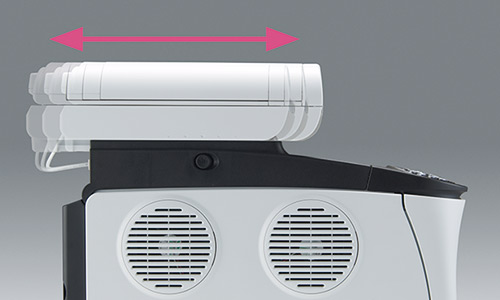
Web Image Monitor
Users can check the performance at any time using the Web Image Monitor. It enables users to check and configure a wide range of settings to ensure the printer is operating efficiently, including paper sizes and paper types, change custom paper size settings, print reports and check toner level.
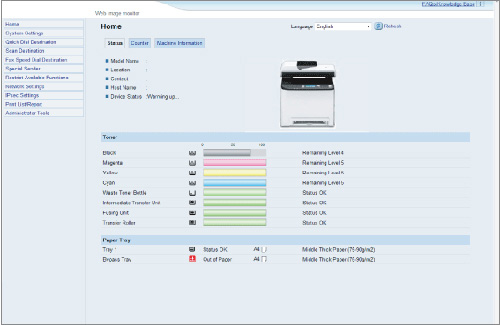
Wireless networking
It can be used in any network environment, wired or wireless with a choice of high speed USB 2.0, network and WiFi connectivity as standard.

Scan-to-email/folder function
Scanned-in files can be sent via email or folder. It can also copy or scan thick originals on flatbed.