What is the V4 Printer Driver?
V4 Printer Driver helps users perform optimum printing from the latest applications conforming to operating systems including Windows 8.1/Server 2012 R2 or higher and from Windows Store apps.
Installing V4 Printer Driver, users can configure detailed settings for both desktop apps and Windows Store apps.
Printing from the Desktop Apps

Note:
Depending on the computer you are using or environment where you are working, not the print configuration screen of the V4 Printer Driver, but the print configuration screen that is standard to Windows may be displayed.
When the print configuration screen that is standard to Windows is displayed, try installing V4 Printer Driver as follows, depending on the environment where you are working:
- For the shared printer environment
When installing V4 Printer Driver to client computers from the print server, perform either of the following:- Use Windows Update to install V4 Printer Driver.
- Use the installer to install V4 Printer Driver to client computers in advance.
- In other cases:
- It is likely that some problems occurred while V4 Printer Driver was installed.
Uninstall V4 Printer Driver, and then install it again.
- It is likely that some problems occurred while V4 Printer Driver was installed.
Printing from Windows Store Apps
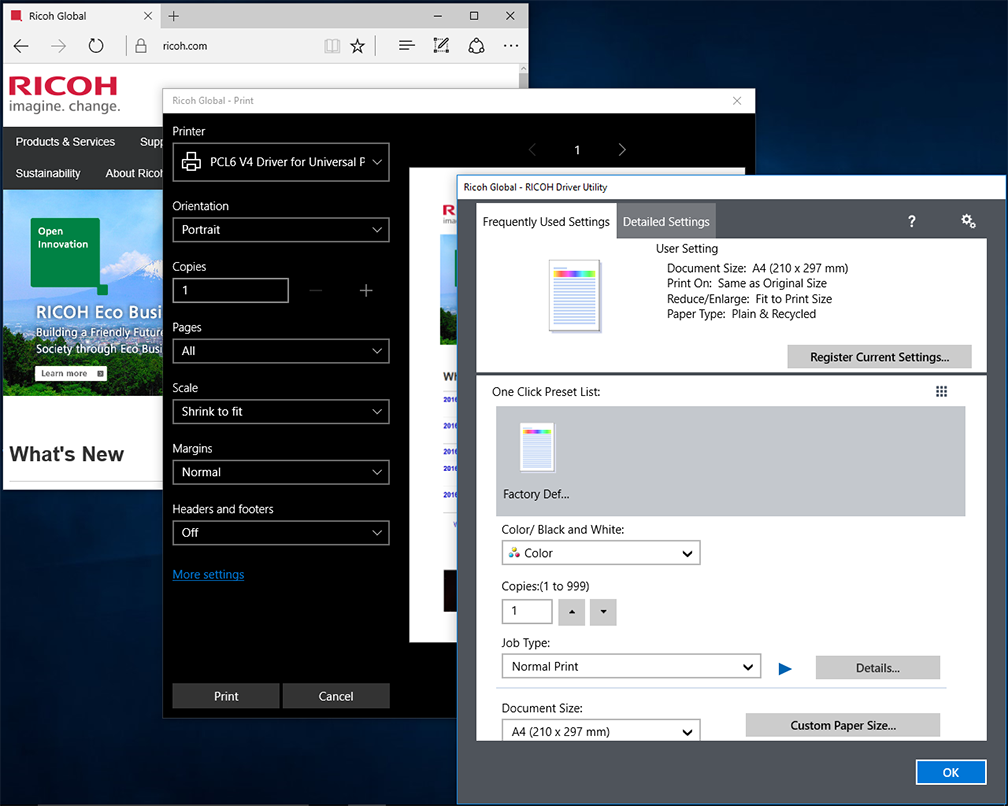
Note:
- Normally, functions that are needed to perform printing from Windows Store apps are automatically installed as well by installing V4 Printer Driver.
Unless these functions are not automatically installed, the Ricoh Driver Utility screen is not displayed even if "More settings" is clicked on the Windows Store application print configuration screen. - If this is the case, check the two points below, and then install V4 Printer Driver again.
- Network environment
When V4 Printer Driver is installed from Window Store, it is installed via the Internet. Make sure to confirm that the computer you are using can access Windows Store. - Association with Microsoft account
When V4 Printer Driver is installed from Window Store, your Microsoft account is used. If the account you are using to log on to Windows is not your Microsoft account but a local account or domain account, associate the account you are using with your Microsoft account.
- Network environment
Note:
Microsoft, Windows, and Windows Server are either registered trademarks or trademarks of Microsoft Corporation in the United States and/or other countries.


